Senua’s Saga: Hellblade 2 is one of the most visually stunning games of the year. Built on Epic’s Unreal Engine 5, the game takes place in an incredibly detailed and strikingly lit world, featuring outstanding character rendering. At least that’s how the game fares on Xbox Series X, so the question is how lower-specced hardware can handle this rendering juggernaut. We decided to take a look at how well Hellblade 2 runs on Xbox Series S, which has a fraction of the GPU compute of its larger sibling, followed by Valve’s Steam Deck and the Asus ROG Ally. How scalable is Hellblade 2 and can less capable hardware still deliver a good experience?
As you may expect, Hellblade 2 on Xbox Series S has a few key visual cutbacks relative to its Series X counterpart. The most obvious hit here comes down to reflections. On Series X, there’s Unreal Engine 5’s full Lumen reflections system, combining a mix of screen-space reflections and software ray tracing to accurately portray reflections of the world. It looks pretty good for the most part, although the SDF-based reflections do look a little crude, especially on foliage elements, while skinned objects are represented only in screen-space. It’s not perfect, but in general gameplay, when not examining it at point-blank range, it produces a pleasing result.
Series S instead swaps in screen-space reflections, without Lumen’s ray tracing to fall back on. You see good-looking results when the reflected detail is in screen-space, but the technique fails when you try to examine a reflection from steep angles. Water surfaces can look bereft of lighting detail, and sometimes have a somewhat matte appearance. There are also the more typical SSR occlusion issues when Senua gets between the camera and the water surface, as we don’t have a good reflection method to fall back on, producing a void in the reflection. This usually doesn’t have a big impact on the visuals, but in some water-filled spots it can produce annoying results.
Xbox Series S also features lower-resolution volumetric lighting than Series X. You’ll notice that the volumetric lighting here is less sharply defined and suffers from additional artifacting on the S. The overall impact of the lighting is much the same, but lighting detail on Series X is obviously more detailed and cleaner, holding up better in motion. There are other lighting tweaks in some scenes. Hellblade 2 uses software Lumen GI plus virtual shadow maps, so differences in their resolution on Series S should yield slightly different results. Usually the outcomes are very similar at a glance, but flashing back-and-forth does reveal some subtle tweaks, and occasionally we do find faults in the VSMs that are largely unique to Series S.
There are other little tweaks in the mix as well. The Series S doesn’t seem to have the same water dripping animation as the X here. Low lying volumetric fog looks a little coarser on the S too. Foliage quality appears to be somewhat reduced on Series S and sometimes rocks are placed somewhat differently across the two platforms, though I didn’t notice a consistent difference that would make me suspect a visual cutback. There are also some differences in asset quality and at some viewing distances, Series S appears to have lower-resolution textures. I think this is mostly a side effect of a lower rendering resolution on the Series S, as when we get right up close to texture surfaces the apparent detail is similar. The actual makeup of the terrain also sometimes slightly differs between the two machines.
There are probably a range of other little visual settings tweaks across the two machines, but I think I’ve covered the key areas where they diverge but the two consoles do differ considerably in rendering resolution, as you might expect. Both formats enforce heavy letterboxing at all times, but assuming the area beneath those black bars isn’t being rendered, the Series S averages around 1536×643 and the Series X averages around 2304×964. Hellblade 2 is very challenging to pixel count so it’s hard to pull out more precise figures, unfortunately, but that does give some idea of the gulf. Both versions appear to use Epic’s TSR here for anti-aliasing, because the console builds have similar-looking artifacts to the PC version with the TSR technique.
The game has a very soft final resolve though, in part because of extensive post-processing. We have motion blur, depth of field, heavy film grain, and quite intrusive chromatic aberration. The motion blur can be turned off, but puzzlingly the other post-process effects cannot. Still, you can expect a softer and less coherent image on Series S. Overall detail is relatively blurred, to the point where the game almost looks a bit out-of-focus on a 4K set. Neither console is ideal, but the Series S is obviously less clear.
Thankfully, is quite consistent on both consoles. Series S is very close to a locked 30fps with only very occasional issues. A dropped frame or brief momentary stutter can pop up every so often, but the game mostly just hugs that 30fps line. Series X appears largely the same – a generally locked 30fps, only rarely interrupted – so both consoles offer a stable experience. Hellblade 2 doesn’t offer a high frame-rate mode on the consoles, which might bother some players, but given the pace of the game I wasn’t at all bothered. It feels very well-tuned to run at 30fps on the console platforms, and stepping up to 60fps on PC doesn’t seem transformative, unlike in more action-oriented titles.
Moving onto Steam Deck, the challenge in delivering a consistent, good-looking experience is far more daunting. I elected to start out with the game running at 720p output with FSR 3 in performance mode where low settings seems acceptable at around 30fps, but high and medium settings are off the table – the hit is just too intense. Across a range of scenes, we observe the same pattern. Only low settings will get us anywhere near a stable 30fps on a consistent basis, so that’s what we need to stick with. Thankfully, low settings seems to include support for software-based Lumen GI, so the basic visual character of the game is preserved. Foliage sees obvious tweaks, but elsewhere the visual presentation looks quite similar for the most part.




The most obvious exception comes down to reflections, which lose the SDF-based ray tracing with the lowest settings preset. The medium and high preset enjoy proper Lumen-powered reflections, but with the low preset we have to make do with screen-space reflections. Looking back at the Xbox Series versions of the game, I think the Series S is actually not too far from what we’re seeing here. Most of the visual differences here come down to the resolution of the final image and the resolution of the game’s lighting effects.
Upscaling is essential on all handhelds, and XeSS performance mode delivers markedly improved quality compared to FSR 3, so that’s the way to go. TSR with dynamic resolution scaling is – unfortunately – off the table as 720p is the lowest possible resolution TSR works with – you can’t go lower. Finally, I thought I’d quickly try turning on variable rate shading, which I didn’t enable for the earlier tests. I didn’t find any measurable frame-time improvement with the technique on, so I decided to forgo it.
So with our settings dialed in, how does Hellblade 2 actually run? We’re mostly hovering around 30fps on Deck, though some sequences run consistently in the 20s. Some cutscenes also provoke sub-30fps dips, and we do encounter some larger frame-time spikes at times as well. In general it’s a playable experience, but not a terribly smooth one, though I think with this class of hardware a marginal 30fps experience is probably the best we can expect. It’s a very demanding game. Beyond performance, I did find the game to be a pleasant experience on my Deck OLED. Hellblade 2’s dark tones are conveyed effectively on the OLED display, and HDR works fine as well.

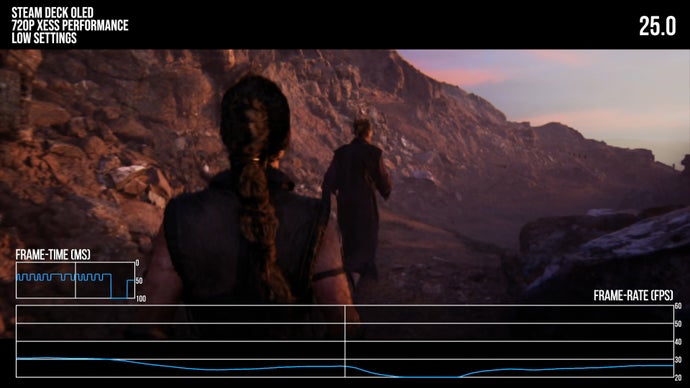

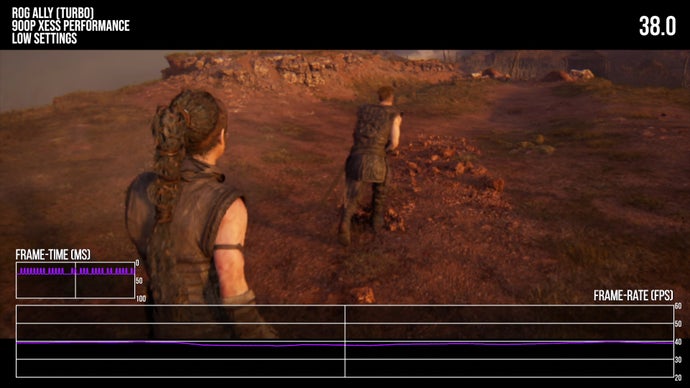
But it’s clear we need more horsepower and that’s where the Asus ROG Ally proves useful with its more potent Z1 Extreme processor. Extra power and more performant silicon offers more options, but even with a similar 15W TDP level in performance mode, we’re up to about 50 percent faster here, with some scene to scene variation. Turning the system up to turbo mode, the performance goes up further still, although the gains are more moderate, at about a 10-20% frame-rate uplift in my test shots. If we run through a good range of game content in this configuration, we’re usually landing in the 40s and 50s. However, noticeable stutter still manifests.
I did try bumping up the resolution to 900p in turbo mode, to better suit the Ally’s 1080p panel. The performance dip is moderate, and we end up with frame-rates that are similar to running the game at 720p in the Ally’s performance wattage preset. I did log a brief sub-30 span, but otherwise we’re comfortably in the 30s and usually in the 40s – within the Ally’s VRR window with low frame-rate compensation. There is one small caveat though, which is that there seems to be a minor rendering issue with the game on my system. The opacity of atmospheric effects seems a bit much on the Ally, relative to other platforms. This could be an issue with the AMD graphics drivers on the Ally, which are updated somewhat infrequently and are often a little out of date, though you can force install more recent drivers if you can stand a bit of hassle.
I’ve just covered the Ally here, but performance should be in line with other Z1 Extreme, 7840U, and 8840U devices as they have near-identical specifications, so these findings apply to the higher-end AMD-based PC handhelds on the market. I think the experience on this class of hardware is genuinely pretty decent, with enough speed to run Hellblade 2 serviceably.
In terms of the gameplay experience, Hellblade 2 probably isn’t going to be to everyone’s tastes. The game is a very linear, very constrained experience – a far cry from the open-world titles that have dominated the games industry as of late. It’s built around limited environmental exploration, basic puzzles, and simple but brutal combat. It’s well-paced and I found the action quite enjoyable, but some players are bound to find the game quite restricted. It’s also not a long game, clocking in at maybe a half-dozen hours for a full playthrough.
However, in exchange, Hellblade 2 offers some of the best graphics in gaming today. It’s oozing visual quality from every pore, with absolutely stunning characters, beautiful lighting, and well-realised environments. That visual splendor really sells the game experience, and I think it justifies the game’s reduced scope. This is the best-looking Unreal Engine 5 title on the market in my opinion. Hellblade 2 is a very narrative-oriented experience, and the game’s portrayal of humans in particular is really second to none, both in facial detail and in expressivity.
Crucially, Hellblade 2’s visual impact is similar across its key platforms. The game heavily relies on software ray tracing on all formats and doesn’t seem to scale far above Series X on PC. The Series S also looks quite similar to the X, just with the expected cutbacks to resolution and the removal of Lumen reflections, which doesn’t overly degrade the visuals. Weaker machines, like PC gaming handhelds, are also capable of a solid and good-looking experience, though the Steam Deck proves a bridge too far. I’m pretty happy with the state of the game at the moment, and I think a healthy range of systems can achieve enjoyable gameplay. It’s definitely a heavy game, but given its exceptional visual quality, performance on lower-end hardware seems perfectly acceptable.
