Apple has been feeding iPhone and iPad owners a steady diet of big-budget console ports, from Resident Evil Village, Resident Evil 4 and Death Stranding to this month’s tentpole release of Assassin’s Creed Mirage. Mirage is the last of Apple’s game announcements from the iPhone 15 event last September, and promises a fully-fledged version of what is a good-looking and technically accomplished AC title. That said, it comes with somewhat muted expectations given the inconsistent technical quality of those prior iPhone releases. How does Mirage fare on iPhone hardware, and what lessons can we take from the recent spate of console ports – including Capcom’s new rendition of Resident Evil 7?
There’s no other way to say it: Assassin’s Creed Mirage is substantially downgraded on iPhone. Perhaps the most striking cutback is the huge reduction in asset quality. Assets that look pretty good on Xbox One are decimated badly on iPhone, suffering from much lower texture resolution – a difference that is obvious on the iPhone’s small format display. Perhaps a more elegant solution would have been to reduce the quantity of environmental assets, but the density of models appears largely unchanged between the Xbox One and iPhone versions. I suspect that this may be in part motivated by getting the install size down, as at just shy of 12GB, it’s about half as large as its eighth-gen console counterparts.
Some lighting effects, like bloom and volumetrics, are toned down or absent on iPhone too. Shadows aren’t quite as pin-sharp on iPhone either, though I think they hold up well enough. In some cases, I found the iPhone’s more softly-filtered shadow presentation a little more appealing than the crisp, clinical shadow presentation on the One S.
Thankfully, a lot of elements haven’t been downgraded – including draw distances. Across the range of my testing, draw distances for crowds, static geometry, and shadow maps appeared very similar across the two versions. Crowd density might take a small hit, but the NPCs that are present pop in at a similar distance between the two versions. This is a bit surprising, given how easy it is to hide pop-in on a mobile phone display.
If you look closely at the foliage though, you’ll notice that the iPhone has quite complex and broad foliage movement, whereas the One S looks quite static. The iPhone actually closely resembles the current-gen versions of the game in this respect, which feature much more sophisticated foliage animation than their last-gen counterparts.
Post-processing looks quite similar between the iPhone and One S again, with both employing SSR, depth of field, and even a touch of per-object motion blur at times. I actually think the SSR looks a bit better on iPhone, as it resolves with much less flicker. This probably comes down mostly to the form of anti-aliasing in use, which on iPhone appears to be Apple’s MetalFX Temporal solution, which is a DLSS-like reconstruction solution that taps into the iPhone’s Neural Engine. On consoles, it’s a more standard TAA technique.
In broad strokes, the two versions of the game look similar, and the basic visual character of the game is preserved on iPhone. It’s really just the massive reduction in texture quality that sticks out here. Everything else is similar enough.
Then there’s image quality. On iPhone, the internal resolution is extremely low. On the default “high” graphics setting, it counted in at about 300p in the shots I tested, with about 680 pixels horizontally owing to the iPhone’s ultrawide aspect ratio. Because of that MetalFX upscaling pass though, the image looks far crisper and cleaner than what those resolutions would imply. I’m guessing it’s upscaling to something in the vicinity of 720p. The Xbox One version appears to come in at an internal resolution of roughly 828p by my counts, in contrast.
The iPhone is definitely presenting a less detailed and more artefact-ridden version of the game than Xbox One – but it mostly holds up okay on the iPhone’s screen. The biggest issue here comes down to artefacting around moving elements, like characters, which can be obtrusive. In motion, the game often looks quite jagged and presents a lot of strange looking edge details. But considering just how low-res the game is at its core, I’d say MetalFX Temporal is putting in some solid work here. It’s worth noting that cutscenes are generally presented in 16:9 form, so you do lose some horizontal resolution in scripted sequences.


So far, we’ve been looking at the game in its high visual preset, which presents the best-looking version of the game for cross-platform comparisons. But it has two other visual options as well: medium and low. The primary difference between these modes comes down to draw distance. On the high preset, we’re just about on par with Xbox One, while the medium and low presets progressively – but gently – pare back the image. Some objects are simply not rendered at range, while foliage tends to use static, lower detail models that still appear at roughly the same distance from the camera.
Shadows are clearly a bit lower in resolution too. It’s not a colossal difference, but it is noticeable in head-to-head comparisons. On the low preset, NPC shadows only draw quite close to the camera as well, relying on screen-space shadows further afield.
The complexity of the water rendering also takes a hit as we scale back the mode settings. On the high preset, we get quite beautiful water with nice wave deformation and solid screen-space reflections. The medium preset loses the waves, with surface undulation only represented with normal maps, and the low preset drops the SSR as well.

Resolution-wise, all three presets appear to come in at approximately 300p internally, and all appear similarly detailed for the final image, suggesting a similar rendering setup with MetalFX Temporal in use across all three.
So graphical quality is pretty decent – but what about performance? The high preset tends to run very poorly. We’re very often in the low to mid 20s here, with plenty of frame-time variation. We do have a 30fps cap in place, but the game rarely reaches that target. Dense city areas, like in Baghdad, are the worst affected. The game isn’t unplayable, but it’s far from a smooth experience.
If we step all the way down to the low preset, Mirage does turn in a better performance level. In calmer areas, like the town in the game’s intro, the game is at 30fps more often than not. There’s definitely some substantial slowdown in the mix at times but it’s an OK experience overall. Baghdad does present some extra strain though, and the game can hover in the mid-20s for extended periods. It’s still often at 30fps though, or at least close to it. Meanwhile, the medium preset falls somewhere in between, though it’s usually closer to the high preset.


I’d strongly suggest playing Mirage on the low settings preset, if you do choose to play it on iPhone. The performance level is at least acceptable some of the time. Choosing the other presets guarantees poor performance in just about every area, and the visual uplift they offer is usually pretty mild.
To be fair to the iPhone code, the One S version also suffers from extended sub-30fps bouts. The frame-rate isn’t as variable on Microsoft’s last gen machine, but the One S doesn’t cope especially well with this game either. To get a more stable frame-rate, you really need to step up to a One X – or any of the current-gen systems, which offer solid 30fps and 60fps modes.
There are other performance issues though. Occasionally, you may spot a little geometric animation in the top right corner of the screen, which apparently indicates the game is autosaving. During this period though, the game will pause. These pauses really take you out of the experience and pop up frequently when traversing city areas. Typically, they last a few seconds but in some cases, they seem to go on indefinitely – I once waited for about 20 seconds before giving up and reloading my save.

I noticed some glitches too, with broken pathfinding and animation issues. The iPhone also likes to lock out certain system functions, like 120Hz mode and the flashlight, after a few minutes to preserve as much thermal capacity as possible.
All things considered, Mirage isn’t quite what I’d like it to be. On the one hand, it’s a visually compelling translation of a good-looking home console game… but its performance issues are profound and ultimately the iPhone 15 Pro simply isn’t powerful enough to deliver a satisfying experience.
Less complex games seem like a better fit for Apple’s 2023 flagship phone. A good case in point is Resident Evil 7, Capcom’s first RE Engine game, which launched on iOS earlier this month. Settings-wise, we get a decent degree of configurability, with the game offering three settings presets in addition to a resolution slider.

The base performance mode has some moderate downgrades here, taking hits in shadow resolution and texture resolution and dropping SSR. It generally looks just fine on an iPhone display though. The big revelation here though is that in this mode, Resident Evil 7 is mostly a 60fps experience at a 720p display resolution. It does drop frames sometimes and can suffer from brief, severe frame-rate dives, but in general play we hit that 60fps target.
More surprising, though, is the game’s performance level with the balanced preset. Here, the iPhone 15 Pro delivers 720p gameplay at a consistent 30fps; there’s even proper frame-pacing most of the time. We do see the occasional 16ms frame, but that’s a far cry from the likes of Resident Evil 4, which targeted 30fps but suffered from serious frame-time inconsistencies. Controls do feel a little laggy regardless, but this is still a big upgrade.
A game like Resident Evil 7, which was designed to hit 60fps on base last-gen consoles and to run smoothly on the original PSVR, seems like a better fit for an iPhone than games like Death Stranding, Resident Evil 4, and Assassin’s Creed Mirage. RE7 looks great and features excellent materials and lighting, but has very constrained environments relative to those games. Perhaps that causes less pressure on streaming systems or RAM use, two areas where I suspect these titles may be struggling on iPhone.
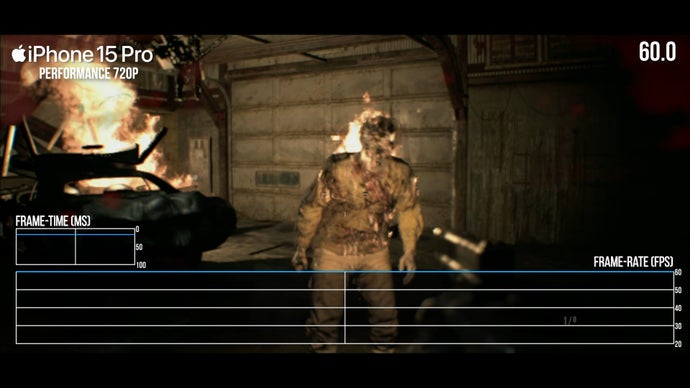
RE7 also, interestingly, doesn’t tax the iPhone 15 Pro to the point where it turns off basic system functions like the flashlight or a 120Hz screen refresh rate. I do wonder if having the iPhone in that less thermally limited state might open up higher peak frequencies, especially on the CPU, helping to power through spikes in load. We observe similar behaviour sometimes on PC handhelds, where frequencies can take a hit under heavy load because of power contention between the CPU and GPU.
In any case, RE7 seems like a better fit for the iPhone than titles like AC Mirage. Other more conservative last-gen titles, like Alien Isolation and Wreckfest, also work pretty well. But that upper tier of last-generation efforts seems to be a bit too ambitious for Apple’s current flagship, at least judging from the results over the last 10 months or so.
