- The RIG M2 Pro HD Streamstar looks sleek and edgy, and is portable to boot
- Connect your Bluetooth headphones directly to the mic
- It might take a little bit of angling to get it positioned right on a boom arm
I’ve been pointing and clicking a lot into my phone these days, especially given how, incidentally, most of the games I’ve been reviewing are in that same genre as of late. Diving into old-school point-and-click adventures has left me with a lot of nostalgia, and with that comes the memory of loneliness back then when I knew there was nobody else around to share my love for these pixelated experiences with.
Sure, my brother was always there to geek out with me, but my own circle of friends didn’t really share the same passion for video games – not until I discovered MMOs and it all unravelled from there.
There’s a lot to be said about knowing that tons of other like-minded individuals out there share the same sentiments with you, and that, to me, is the essence of streaming.

While it’s definitely a form of entertainment in itself, for me, watching streams gives me comfort because seeing someone going through the same thing I am is a treat. It caters to that human condition that always craves for community, for social interactions, for shared experiences.
While I’ve never been one to stream my playthroughs myself, I do have a channel where I post them pre-recorded (which shall remain anonymous), and having the right gear to do all that makes all the difference.
Enter the RIG M2 Pro HD Streamstar microphone – a nifty new thingamajig that not only looks cool but also performs incredibly well for streamers and non-streamers alike.
After that long-winded intro, I suppose all I’m trying to say is that having a dedicated mic to use while gaming or even while podcasting (yet another salve to cure any kind of gaming-related loneliness) is super convenient – and when you add portability to the mix, then it’s a godsend.
Table of contents:
RIG M2 Pro HD Streamstar microphone design
Right off the bat, the RIG M2 Pro HD Streamstar microphone sets itself apart with its edgy rectangular look. All of the mics I’ve tried over the years have always been in the same cylindrical category, which is why this one is definitely a breath of fresh air – it’s a cool new look that doesn’t rely on any flashy RGB lights to scream “gamer” at anyone who’s looking. 
The premium weight makes it sturdy and ridiculously stable, especially with the padded desktop stand it comes with that’s etched with a subtle RIG logo on the base. You can easily adjust angles with the mounting screws, or you can even opt to mount the base itself on the wall thanks to its built-in notches.
You can, of course, choose to mount it on a boom arm to keep pesky keyboard noises at bay, but I’ll get to that later on.
As for what’s included in the package, you’ve got your USB-A cable and an adapter for your 3.5mm jack, which is a nice touch given how wired headphones are still very much a thing to ensure zero latency at all times. There’s your USB-C port underneath the mic, and two no-frills knobs for the headset and for the mic itself on the front.

I appreciate how I don’t need to fumble around with all kinds of bits and bobs just to control how I want my mic to work. When it comes to real-time monitoring and manipulating sound on the fly, less is more indeed.
Connectivity And Performance
Of course, this kind of minimalism doesn’t mean the Streamstar lacks any features – in fact, its most prominent one is a humdinger. It supposedly claims to be the very first “wired USB microphone to include a Bluetooth audio gateway” – this means you can pair your wireless audio peripherals directly to the mic itself.
That’s impressive enough to me as it is, especially given we’re all about going mobile here. That just means that you can actually monitor your audio in real-time without any pesky lags because you’re connected to the mic itself – no unnecessary connections and roundabout pairing needed thanks to its Bluetooth 5.4 and aptX HD integration.
Connectivity is a true plug-and-play affair as well – all I had to do was plug my phone into the mic via a USB-C to USB-C cable and I was good to go.
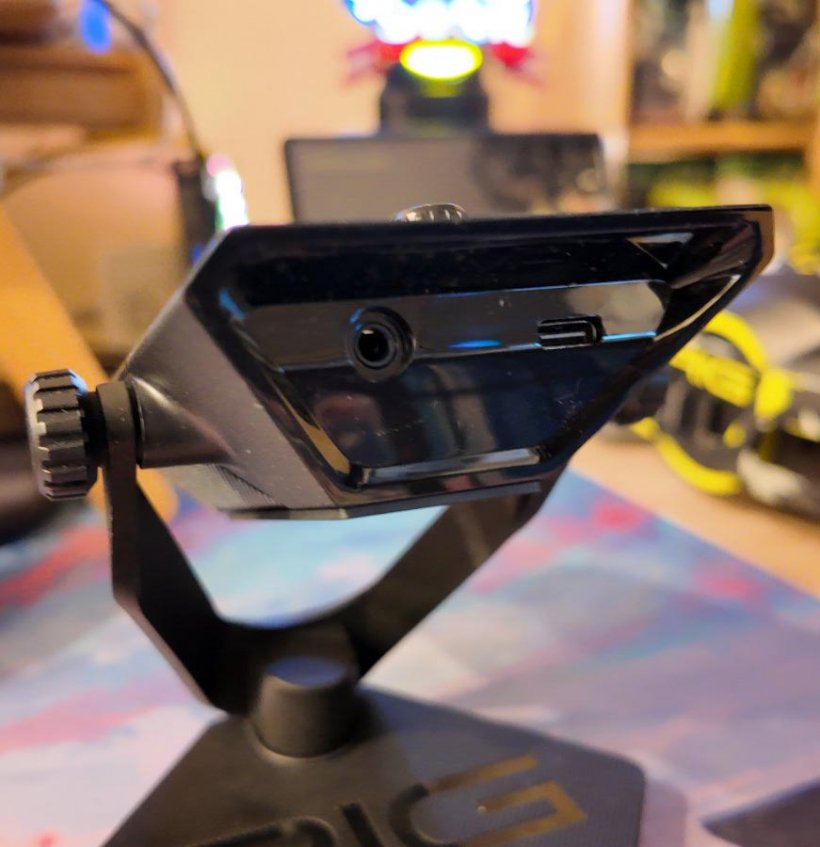
It’s discreet, portable, and doesn’t require convoluted wiring to connect one thing to another – best of all is that it’s got a magnetic plate at the back that lets you customise the RIG logo with your own sticker or label should you so wish (I should probably get a Pocket Gamer one made at some point).
As for the performance itself, I have no complaints – it effectively gets rid of unwanted noise thanks to its 16mm precision electret condenser and cardioid polar pattern. It also boasts 24-bit depth as well as sampling rates of up to 192kHz, so it’s a crisp and clear endeavour for me especially when recording our chaotic and tangent-filled podcast.
What’s The Verdict?
That said, I do have a bit of an issue with the way it’s designed when mounted on my boom arm (have a look at our editor-in-chief’s Wavo POD Streamer Set review if you’re wondering which boom arm to get!).
I can, of course, twist it around or turn it upside-down as needed, but the way my desk is organised (or disorganised) means my mic needs to be hanging from the side and not from the front, giving the mic a bit of an odd angle since I need to be speaking from the front and not from the top. This makes it vastly different from my Maono PD100X, which slots at just the right angle to capture my voice from the side without compromising quality.

The Streamstar also has a handy function that lets you bypass your mic so you can use your Bluetooth headphones’ existing mic instead for any reason, but given the quality of the Streamstar’s output, it’s hard to see any reason why you’d want to switch in the first place.
My headphones and earbuds also paired perfectly with the mic without a hitch – the RIG 600 Pro included – as things are as easy as holding the knobs for a few seconds to connect and hitting them once to mute and unmute.
And while all the testing I did was mostly done from my Android phone, I did try to tinker around a bit with the live monitoring on my PC’s OBS Studio, and it worked like a charm as well. Of course, phone connectivity will always depend on your actual device and its USB protocols, so while I was lucky with mine, your mileage may vary.
Overall, the RIG M2 Pro HD Streamstar microphone takes portability to the next level thanks to its first-of-its-kind direct Bluetooth headphones connectivity. Its sleek design sets it apart from other mics in the market, and is a discreet option for streamers who aren’t fans of the flashy RGB lights everyone seems to be sporting nowadays.
Phone connectivity is on a case-by-case basis though, but if all your work is going into your PC or Mac, this might just have everything you need and more.
