Ever since its reveal in 2020, Black Myth: Wukong has been an alluring project. Developer Game Science has been surprisingly open in comparison to other AAA studios and the game’s apparent ambitions have been reinforced with each and every press release: a hero-focused action game retelling the story of Journey to the West, and a graphical tour de force using the latest Unreal Engine features. In fact, on PC Wukong uses the Nvidia branch of UE5 to enable full ray tracing, promising an even more impressive presentation. With the full game in hand, it’s time to see if Game Science has fulfilled the graphical promise of that first trailer, how the RT features work on PC, and what optimised settings can be used to deliver a smooth experience on a range of hardware. Enough monkey business then, let’s get right into it.
From the moment the game starts up, it’s clear that Game Science has delivered a level of graphical fidelity that surpasses that of the initial trailer. The dazzling intro to the game dazzles, with titanic mythical beings looming over you and an entire area replete with unique volumetric rendering that’s unfortunately rare in the modern age.
With each and every dash, staff swipe and bit of movement, the main character and his nemesis distort and move the physical volume of fog that they find themselves in. Beyond Housemarque’s Returnal and some legacy PhysX titles, real physicalised particles like this are rare, and Game Science made sure to use this GPU-intensive effect effectively to add a mystical flourish to game moments and character entrances.
Interesting particle effects such as these can be found throughout the game, accentuating combat, hinting towards enemy attack patterns and rewarding you for successfully defeating an enemy. Sometimes particle effects look like tacky, out-of-place add-ons, but here I feel like they are always well situated in the game’s theme and environments.
The areas you move through in Black Myth: Wukong are also a real highlight of the game’s presentation – and there are a number of technical components which really bring them all together. The first is an Unreal Engine 5 hallmark, Nanite, which allows surfaces and architecture to display a very high level of geometric detail. At an average camera height and distance in the game, you would find it tricky to to discover any geometric edges on almost any surface due to Nanite’s automatic and ever-changing level of detail (LOD). This also prevents intrusive pop-in from LOD changes on almost all of the geometry in the game, providing a more stable presentation than prior-gen titles.
Unfortunately, Nanite isn’t used for foliage – likely a consequence of development on UE 5.0 rather than 5.1 that added this feature – so bushes, shrubbery and leaves showcase more traditional LOD changes as you approach them.
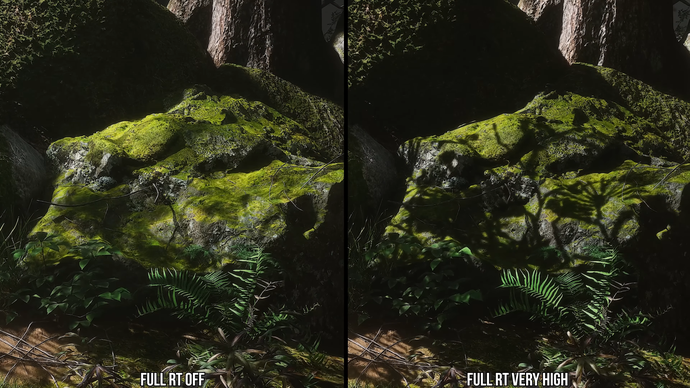

This also has a knock-on effect, namely that the game forgoes using Virtual Shadow Maps (VSMs) unless you’re using the full RT option. VSMs are much more expensive when used on non-Nanite geometry and there’s plenty of foliage in most areas, so the excision of VSMs is logical. As a result, without Full RT on, there are more shadow issues than in other UE5 titles. There’s a very distinct shadow cascade line you can see on shadows near the main character, and any shadows after a certain distance tend to heavily blob out or show other instabilities. I presume this will affect the PS5 version as well, but thankfully if you have an ultra-high-end PC you can use the Full RT option to solve this particular issue at the expense of some degree of performance.
In spite of these minor negative aspects of the presentation, Nanite allows the game’s assets to be seen at their best; it’s the foundation upon which the game’s extremely dense environments are built upon. The glue holding the environment together though is the ray tracing: without using full RT, the game utilises software Lumen on PC for diffuse global illumination and specular reflections. With Full RT on, ReSTIR-based path tracing adds in extra lighting detail.
A huge portion of the game takes place out of direct sunlight, and thanks to Lumen or path tracing, all of the craggy overhangs, shadowy corners and sun-lit entrances look incredible. The indirect lighting detail is generally superb, and I feel a number of areas wouldn’t work without the use of RT to complete the lighting. This is another solid Lumen showcase, that’s for sure.


The full RT setting enhances the lighting further, with improvements to the diffuse lighting seen on rougher surfaces. As the full RT path utilises very high-quality geometry instead of signed distance fields (SDFs), it can show off more fine detail like smaller plants or leaves that are otherwise only captured in screen-space and therefore can look monotone in shading or somewhat undershaded. With full RT, nearly all of the fine detail geometry is there and being ray traced against, so you will see fine detail shadowing or bounce lighting within such plants, making them better situated in their surroundings for a higher-fidelity final look. If you take the time to breathe in the environments, this is a great addition.
Another visual upgrade from full RT comes in the form of less overdarkening, as SDFs are so blobby that bigger sparse things like trees tend to over-obscure light, giving some areas an overly dark look. With full RT, the greater accuracy means less over-darkening and more sky lighting coming through, often brightening up those areas with per-pixel precision. This difference is subtle though, and without side-by-side comparisons software Lumen is able to pass for full RT in this respect.
The bigger difference with full RT regards reflections. Rougher materials like stone are more accuractely represented as the tracing is done with fewer simplifications, often allowing you to see more surface detail in any given scene. The biggest difference though is found on water. With software Lumen, the majority of reflection detail is captured with SSR, so characters and particles are missing from reflections, while objects reflected outside of screen space are blobby and update slowly. You also get disocclusion artefacts when objects on-screen are obscured.
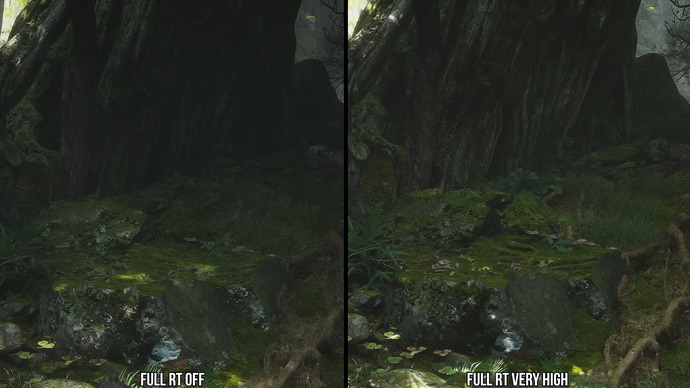
Full RT solves the majority of these screen-space limitations, removing disocclusion artefacts and ensuring reflections are fully populated with characters and effects and update at full rate. With the character jumping, absolute zero issues there with him obscuring the background – no disappearing reflections. I only found one instance where the geometry being traced against was misaligned with what was being reflected, with a tree appearing with missing branches in reflection, but this didn’t affect the same tree model in later areas. This is great, as it means the full RT option in this game nearly always looks superior to software Lumen without any glaring areas of oversight or trade-offs.
The final addition in the full RT mode is real-time ray-guided caustics. Any water body in the game essentially shows off a dynamic caustic effect, where light is redirected by the water surface. That means you can see water relighting the area around it, or undulating patterns on riverbeds that align with the water’s surface deformation. Your character’s movements in water change the caustic presentation too, making it morph and ripple just like the water above. It absolutely elevates the water’s presentation in my eyes and makes a number of the boss fights look extra special as all of the animations cause these secondary animation effects in the environment due to the caustics moving around.
The difference versus software lumen depends on how depth of the water and how much it’s in shadow; a well-lit shallow pool’s caustics contribute a lot more lighting to the scene, dramatically changing the water’s appearance. Real-time caustic lighting is very rare in games, and I applaud the developers for adding it in a way which enhances the presentation in such a meaningful way.

Beyond the bullet point engine tech features, there are a few other areas where Black Myth: Wukong excels. Environmental interaction is one of them, with subtle yet effective reactivity when you walk amongst foliage or destroy scenery like fences and handrails. Character rendering is another highlight here, a nice bonus on an otherwise already gorgeous package. The designs are fantastical and rarely attempt to look human, but when combined with cinematic flourishes like depth of field, characters can look breathtaking in the (relatively few) cutscenes. Thankfully, enemies have similar levels of detail in open gameplay too, with ultra-high-quality textures, geometry and a heck of a lot of cool secondary animation with particles or fur.
As you can probably tell by now, Black Myth: Wukong is an incredible-looking game and one of the best of the year – but that doesn’t mean everything is perfect. Nanite adds a lot of detail, but some textures aren’t always up to par and appear noticeably stretched and blurry.
Another issue is that the game’s sharpening has been cranked up to the max – whether or not you’re using upscalers like DLSS – and often objects flush against bright backgrounds have a noticeably outlined look to them which isn’t great. This contributes to a kind of crunchy look to the game’s visuals, something that’s exacerbated by Wukong’s extensive use of temporal dithering. Hair can look dithered and aliased, and the same goes for the game’s motion blur. All of this contributes to the game looking less stable than it ought to. I’d really like an option to undither some stuff here, even if it comes at a performance cost.
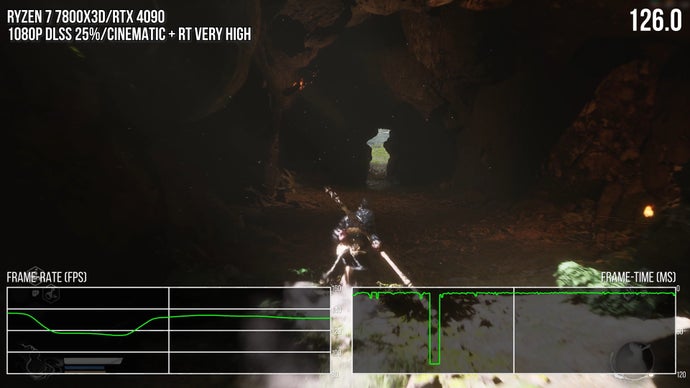

Speaking of which, the biggest issue here is indeed performance – and, unfortunately, it’s the same type that often afflicts Unreal Engine releases. I can at least happily report that the game has a lengthy shader precompilation sequence on boot – and even on a high-end CPU like the Ryzen 7 7800X3D, it takes a long time and therefore ought to be doing quite a bit. Thanks to this, I didn’t encounter any extensive shader compilation stutters in-game.
Instead, the issue is traversal stutter. It feels like basically every Unreal Engine game suffers from this, and while it is not the worst I’ve seen, every area is heralded with a frame-time spike – or even several such spikes in a row. This interrupts the flow of the game, and can even be felt during boss encounters, disrupted actual gameplay rather than just traversal. Enabling full RT seems to result in proportionally larger stutters, too. There are even stutters that don’t seem obviously linked to entering a new area, whether or not full RT is engaged.
Overall, things aren’t as bad as they are in Jedi Survivor for example, but it’s still annoying to keep encountering these frame-time spikes when trying to enjoy the game. Unreal Engine is my bane at the moment, and this game is another to add to the list of “stutter struggle” casualties.
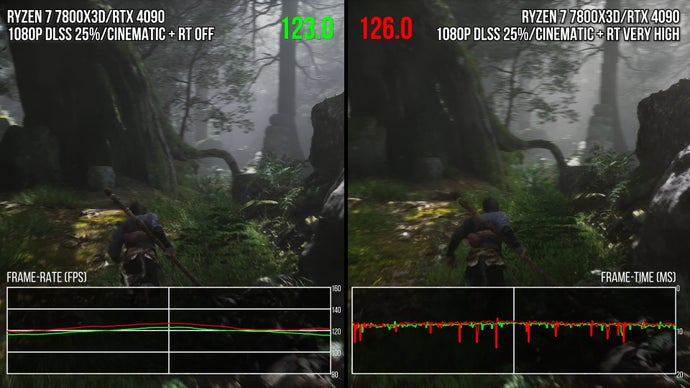
A compounding issue is that the full RT option also adds frame-time spikes of its own, making the game less smooth than it could be. This is true even with the high-end Ryzen 7 7800X3D, so achieving a stable 60fps with full RT more-or-less demands the 7800X3D or another equally performant CPU. Secondly, to get a smooth presentation you a VRR-capable display and also cap the frame-rate at around 60fps with full RT on. If you use an uncapped frame-rate with DLSS 3 frame gen, for example, the disparity between frame-times becomes uncomfortably large. In the end, only the biggest PCs out there should use full RT, mainly due to those CPU performance requirements. For everyone else, I’d suggest using the lower-quality software Lumen solution instead despite its fidelity compromises, which is a shame.
I have one final performance tip too: if you want to get better performance for your GPU, do not use the game’s cinematic quality preset. As the name suggests, this preset is normally hidden in Unreal Engine titles and is intended for use in game cinematics; the high preset tends to be a better-optimised version in Unreal Engine 5. We didn’t have quite enough time to deliver a full set of optimised settings today, but starting at the high preset on a high-end setup should leave you in good stead.
With that, that’s just about all I can say about Black Myth: Wukong on PC. It’s an incredibly gorgeous game, but it’s not without its issues. I really want to see the developer do as much as possible to improve frame-time stability, as the gameplay and graphical presentation are unfortunately let down by frame-time spikes that will sour the experience for a good proportion of players. From what I understand, the game will be getting patches, and I assume that will be something they will want to try and address. Otherwise, I hope Game Science consider adding DLSS ray reconstruction to the mix, as the game doesn’t currently use it. Beyond that, this game’s heavy profile on PC does make me wonder what the PS5 version looks like, and we are endeavouring to answer that question as soon as we can.
