With an extended development cycle, plenty of controversy, multiple delays, and a rocky preview period, it’s fair to say that Suicide Squad: Kill The Justice League isn’t making the smoothest landing. However, in my case, this simply increased my desire to see what this game was about and after spending a decent chunk of time playing it, the news is much more positive than I expected – but there are caveats.
The expectation surrounding the game is outsized, simply because of the pedigree of the developer. When Batman: Arkham Knight was released in 2015, Rocksteady delivered a new high watermark for visual design. Built in Unreal Engine 3, no less, Arkham Knight remains striking to this day with gloriously detailed environments, great modelling and superb VFX. It was a genuine visual tour de force. The question is, does lightning strike twice with Suicide Squad?
Well, there’s little doubt that Suicide Squad is a very different looking game. Right from the introduction sequence, it’s clear that the team has shifted towards a brighter colour palette set during the daytime. Metropolis is a very different place, thematically, compared to Gotham City but there is a lot to like here.
Without a doubt, the game’s most striking visual feature lies in its character rendering. Seriously, whether you’re into the story or not, the quality of both the character rendering and their performances is of a very high quality. I was genuinely surprised by this. The skin shading is superb with lots of subtleties including a very realistic sub-surface scattering implementation, especially impressive with Captain Boomerang’s fair skin complexion, with blemishes and wrinkles. Hair rendering is excellent across the board and covers a wide range of hair types as well, only let down slightly by the chosen method of reconstruction, which we’ll discuss later.
The range of expressions used throughout really do a great job in selling the characters. They come to life especially around the eyes – the way they dart around and change based on what the character is looking at feels exceptionally convincing. There’s a realism to the eye rendering that is really difficult to pull off and Rocksteady has done a solid job. As over the top as the Squad may be, their rendering is meticulous. I can’t say enough about the actual performances either – the writing, voice acting, animation work, facial expressions – it all comes together to create scenes you’ll actually want to watch.
The post-processing is also well handled. Bokeh depth of field in cutscenes, for instance, is handled with care producing beautifully filmic sequences. Motion blur shutter speed is kept on the low side, but it still works effectively when needed. The costumes are also well done, with excellent handling of various material types.

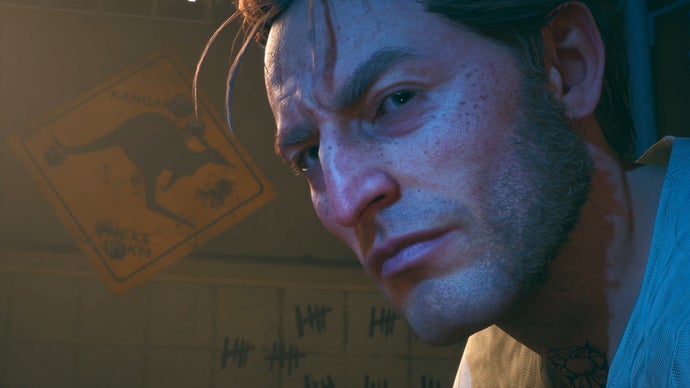


Once you jump into the game, though, things are a little different. Starting with the bottom line, Metropolis is a reasonably nice looking city that lacks the striking silhouette of Rocksteady’s prior work. I would say that, at a glance, the team has created a surprisingly enjoyable playground for the characters. There’s plenty of verticality mixed with criss-crossing structures designed to encourage platforming. In a sense, it reminds me of the Crackdown games – it’s all about scale and traversal.
The fact that the world is this dense is impressive for an Unreal Engine 4-based game, I would say, and Rocksteady’s material and lighting artists largely did a solid job. However, at the same time, there is the feeling that it’s all a little bit uneven and cluttered. By that I mean, as you look out across the landscape, buildings and lighting sort of blur together creating a somewhat noisy image. LOD distance needed to be carefully managed to hit 60 fps and this also means that elements like trees and structures lose a lot of detail in the process. In fact, distant structure LODs sometimes resemble Google Earth data where it resembles the full detail object but feels distorted somehow.
It also often lacks contrast and just feels a little flat. I think the time of day choices are simply much more challenging than the night time setting of the Arkham games. Thankfully, atmospheric effects largely fare better – rain looks good, similar to Arkham Knight, and much better than the WB Montreal developed Gotham Knights. The same goes for water which uses a nice wave system that injects variable wave patterns across larger bodies to break up repetition in its surface. I also love the volumetric cloud system which features a strikingly quick update rate that actually reminds me of the original Quake, only more advanced, of course.




In addition, the game feels seamless with ultra quick loading times across every platform and no real loading screens during gameplay and it delivers a decent HDR implementation – important when so many titles are now shipping without support.
There’s more, of course, but my basic feelings are this: Suicide Squad is not a mindblowing game but it’s a handsome one with very impressive cutscenes mixed with a good looking but not stunning open world environment. The VFX work is quality too. I feel that pre-release media may have negatively coloured the viewer’s impressions of these visuals, unfortunately, as its busy nature means that YouTube basically destroys most of the detail. It looks a lot nicer ‘in person’.
In terms of the console comparisons, these are easily covered. As usual Xbox Series X and PlayStation 5 look very similar, the main difference I noticed stems from a variation in how shadows are depicted and some minor LOD differences in like-for-like sequences. Everything else seems the same. Series S, however, is dialled back somewhat but it still largely holds up – at least in terms of what it’s rendering. It is missing some things, however. Screen-space reflections, for instance, are completely disabled on Series S.
What is problematic is how all versions exhibit judder in cutscenes due to camera translation issues – this is not actually a performance problem as it’s still running at 60 fps but it does make these scenes appear slightly less smooth than they should. Then there’s image quality but in this case, the actual pixel counts really aren’t that important for a reason I’ll explain momentarily. Xbox Series X version seems to boast the highest resolution overall, often falling around 1728p or so in terms of countable pixel steps. In comparison, PS5 is more often in the 1440p range. Series X is visible sharper in person as a result. Series S seems to average roughly in the 900p range but actually looks worse.


Suicide Squad is using the deadly combo of aggressive FSR2 upscaling working in combination with some other kind of performance-saving measure, which presents a lot like Tier 1 variable rate shading, but turns out to be an issue in the global illumination/SDF tracing upsampler. The result is a barrage of fizzling and disocclusion artefacts. The game is bright and busy resulting in an unstable, noisy image.
It’s acceptable on Series X and PS5 but on the image is very messy on Series S. Worse are the elements of the image that seem to be operating at effectively quarter resolution, owing to the upsampler issue. This even manifests on PC, where there is no option to tweak it. Extrapolate that to Series S with its sub-1080p resolution and you’re looking at portions of the image resembling sub-480p in terms of quality. The number of pixels is simply too low and these techniques cannot handle it.
Performance-wise, it’s clear that a lot of effort has been poured into achieving 60 frames per second and, by and large, the developers were successful. Alas, the game has noticeable and frustrating stuttering issues. As you move through the world or engage in combat, the game regularly exhibits 33 and 50ms pauses. These uneven frame-times are large enough that VRR cannot overcome them, leading to a game that is not as smooth as it could and should have been. In like-for-like scenes, PS5 seems to run with a very slight advantage but it’s small enough that it makes little difference and all three consoles have this stuttering issue. I can recognise and appreciate the hard work that went into getting to 60fps but it’s spoiled by the hitches. Hopefully this can be improved in time but we’ll see.

Which brings us to the next platform – PC and this is where things start to get a little dicey. Proceedings kick off with a shader compilation screen, which is typically a good sign. After this, you’re given the option to configure your settings – much like the other versions but with PC specific options as well. The graphics options menu has a fair few things available for adjustment including optional ray tracing. Naturally, I was inclined to enable this only to be informed that a reboot was required – OK, fair enough, but there’s no way to quit from this screen so it requires Alt-F4 to exit the game.
However, restarting the game still has RT disabled, only this time you don’t need to quit in order to turn it on. This makes little sense. In fact, the PC options menu has a lot of issues – primarily that there’s so little information on what the various tweakables actually do and no preview images of the differences between the various settings. Then we get in-game. The tutorial areas make a decent first-impression – provided your frame-rate is capped at one of the available options. Also, I noted that RT enables ray traced reflections, which you wouldn’t know otherwise as the game doesn’t tell you.
So, everything seems OK initially but then we arrive in the city and it’s here that it all comes tumbling down. There are several key issues to discuss. Firstly, there are profound frame-time inconsistencies including stuttering with a frequency that’s up there with the infamous Star Wars Jedi: Survivor. There’s a mix of both traversal and shader compilation stutter leading to an experience that feels somewhat unstable in practice.
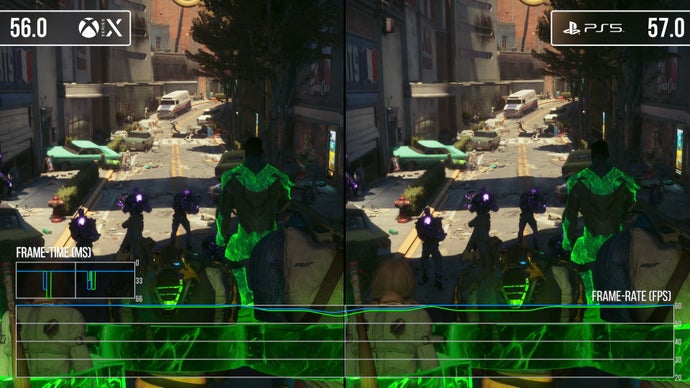

Ray tracing is more expensive than usual and absolutely slams the CPU – something we confirmed on a trio of processors including the Ryzen 7 7800X3D, a Core i9 13900K and my own Core i9 12900K, where I discovered CPU issues so profound, my frame-rate could dip into the 30s. Disabling RT is the way forward then, but this does not solve the stuttering problems. It also highlights another annoying problem – jerky camera motion. Basically, if the game fails to run at anything other than a multiple of 30fps, motion loses fluidity. Judder is expected when not using VRR but the issue here is that even with VRR enabled, the game does not look smooth as a result of this issue. It’s similar to what we see with the cutscenes yet even worse in gameplay.
Combine these things together and you’re left with a stuttering, jerky experience – moving through the world feels bad. If we’re having issues on PCs of this spec, though, you can imagine it’s much worse on lower spec systems. So, moving from one extreme to the other, I then tested on my new Steam Deck OLED. To get a playable experience, I recommend dropping all settings to low. Anything above this and performance issues become magnified. I also recommend setting v-sync to off and frame-rate to either 60fps (LCD) or 90fps (OLED) depending on which Deck you’re using. Then use the Deck’s own frame-rate cap to lock at 30fps.
The problem is that no matter how low you go, the game has major hiccups and stutters. When it happens, it can be severe, causing the game to seize up for hundreds of milliseconds. It’s not technically unplayable or anything but it definitely doesn’t feel good. You’ll also likely have to contend with dips below 30fps when things get busy. Image quality is also problematic on the Deck but I suggest either FXAA or TAA with a target resolution of 1280×800 without dynamic resolution scaling. I say this because DRS does not seem to work well currently causing huge dips in image quality for little performance gain. Furthermore, I recommend avoiding FSR 2 entirely – it absolutely destroys image integrity when upsampling from such low pixel counts.
Whether you’re on Steam Deck or a high-end PC, I’m going to go ahead and suggest that Suicide Squad just isn’t very good as a PC release. It’s not unplayable, mind you, but has far more stutter than the console versions and has its own additional issues as well. It’s not on the level of Arkham Knight’s original PC port, mind you, but it’s not that much better either. You cannot power your way through the issues.
I want to quickly finish here by mentioning my thoughts on the game itself. As another ‘game as a service’ it’s fair to say I’ve largely been sceptical in the run up to release – I didn’t want a Rocksteady game filled with loot and microtransactions. I went in not expecting to enjoy the game but I came out having had some fun. I do not think Rocksteady has matched the Arkham titles but what’s here is more fun than I expected. The core gameplay basically winds up feeling a lot like Crackdown, especially when playing as King Shark. This is mixed with a surprisingly engaging story and some great moments.
The main thing dragging it all down is the prevalence of repetitive shooting sequences that have you facing off against the same hoards over and over again across the city. This is when the game is at its worst. The loot stuff is also not my bag but, thankfully, I found that you can mostly ignore it. Ultimately, Suicide Squad: Kill the Justice League is better than I expected but not as good as one might have hoped. That said, I have to commend the art and technical teams for their work. The game looks better than I expected from pre-release media and includes some of the better character rendering in the business. Ultimately, this isn’t the complete package – but I did enjoy spending time with it.
