I’ve been looking for some neat RGB lighting for our gaming/workroom for the past year, and when I was offered the opportunity to review the Twinkly Squares, I was ecstatic. After a brief look at the product, I was in awe that such beautiful LED panels even existed!
So today, I will bring you the Twinkly Squares Smart LED Light Panels review, from the perspective of someone who’s been looking for a high-quality LED solution at an affordable price.

You can be creative when placing the tiles
The LED tiles are virtually a DIY solution to lighting up any room, and I could place them however I wanted on the wall. There is a set of instructions in the box, but being the DIY queen that I am, I overlooked it completely.
Let me explain what I mean by the “DIY solution”. In this box, I received 5 LED tiles and one master tile. I could freely set the tiles up however I wanted, allowing full creativity to create a beautiful piece of LED art on the wall.
Surprisingly easy installation process…
I was genuinely surprised at how easy it was to install and connect them together. The tiles are designed in such a way that all the cables can be fitted behind them neatly without showing. This is a huge plus, especially if you aim for a neat design, with just the panels showing.
Furthermore, if you want to have an easier time with them, you should also install the Twinkly app, and pair the tiles up with your phone via the same network. Pairing up the tiles with the app was also extremely simple – push and hold one button, and you’re good to go!
…but maybe read the manual if it’s your first time installing LEDs
What I did not expect (and probably due to me not reading the instruction manual) was that each LED tile has to follow the master tile. I did try installing them to its left and right, but they would not light up. I figured I must have done something wrong, so off I went and placed them in the right spot.
One more thing I have to mention is that you should place them exactly as shown. The tiles do have a right side up, and if you don’t lay them out accordingly, even if they’re connected, they might not light up. Of course, it could be just me, but I strongly recommend you try out a few layouts before drilling into your wall.

So many colourful display options!
Once I installed them and paired them with the app, I could finally get to switching the design shown. In the Twinkly app, I was hit by a myriad of colourful options – some of which I had no idea was even possible! They were all beautiful, and I had a tough time deciding, but eventually, I went with the Aurora Borealis option, which looked so much better than I expected!
If all these designs are not enough, you can also create your own. I personally tried my hand at making something, but I didn’t really like it. Let’s blame it on my lack of creativity at the time. Using the app is also super simple so for those wondering if you can handle it, trust me – if I could, you definitely can.
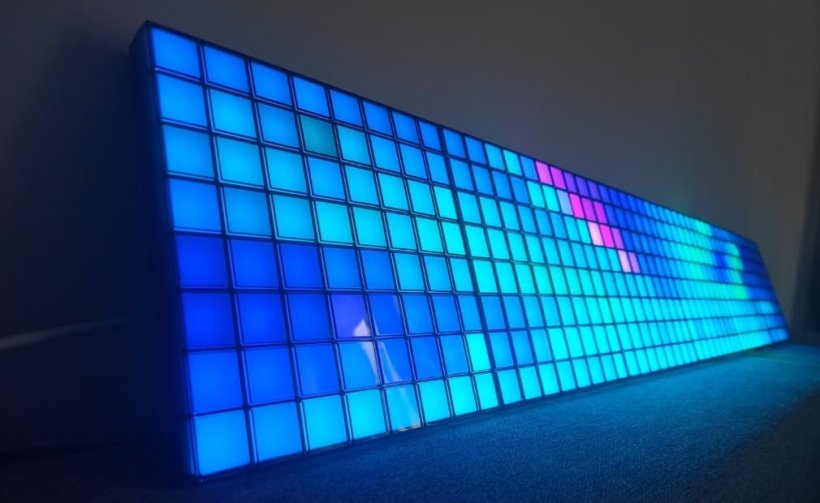
The Twinkly Squares are silent and fit for any room
I had an experience in the past, where I had an LED strip (not from Twinkly) that was extremely loud. You could actually hear the electricity running through it, which probably wasn’t very safe, now that I think about it. That is most definitely not the case with the Twinkly Squares.
These tiles are actually silent, and no matter where you place them, you won’t be bombarded with white noise in the background, wondering where it’s coming from. They are perfect for any room, be it a gaming room, lounge, bedroom, or even the bathroom if you’re feeling it.
I have seen on the Twinkly website a few neat displays using the Squares, and I am actually considering ordering one or two Extension Kits because they are that good.

You can mix and match the products for a unique atmosphere, and sync them all together
Especially around the holidays, I think the Twinkly Squares could offer a pleasant atmosphere. You could pick the “Fireplace” design and set the tiles in a 3×2 layout for a beautiful pixelated fireplace.
What I personally look forward to doing is ordering a couple of Extension Kits (each has 3 additional tiles) as well as the Twinkly Dots (which is a strip of multicoloured LEDs) and syncing them all together to completely overhaul my office space.
The Twinkly Squares can be a great gift too, especially for someone who likes gaming and wants to add a little something extra to their home space. I know my boyfriend is in love with them!
You can purchase the TWINKLY Squares Smart LED Light Panel Starter Kit (with 6 Panels) from Twinkly and Currys, starting at £249.00!
