- Arctis Nova 5x Wireless is a very comfortable and adjustable headset
- There is a companion app with pre-sets for your favorite games
- The battery life is fantastic.
SteelSeries has released a mobile app to go alongside their Arctis Nova 5, which is a comfortable, mid-range headset that has a lot to offer. As someone who is a big enjoyer of wireless headsets, I was interested in seeing how this device would stand up against the price point.
How the SteelSeries Looks
Starting off with the general appearance and comfort level of the headset, this SteelSeries headset has an inner strap to it, which you can adjust to be looser or tight on top of your head. As someone who often finds headsets are a bit loose, I really like this strap. There isn’t a hard bit of plastic resting against your head, it’s fairly easy to unbutton and rebutton the inner strap and it’s made of such good material. The little design detail of green also looks sleek! The earmuffs are also very soft, and made of a breathable material. Inside each side, there is an L or R, to tell you what ear to place the headset onto.

The Arctis Nova 5 comes with a retractable microphone that slides in, flat, against the left earmuff. It’s very easy to pull out and in. On the left side, there is also a mute button and a volume button. The right-hand side has the On/Off switch, charging port, light to show how much charge you have, a quick switch button, and a ChatMix dial.
Sound Quality
Wearing the Arctis Nova 5, the sound is quite good and the comfort level is very high for me. It’s an easy headset to wear and the microphone does its job. I don’t find myself struggling at all wearing it. When I connected the headset to my phone, using the new SteelSeries companion app, I found it very simple and straightforward. The app I tested was via Testflight on iOS, where I simply turned on the headset, paired it with the app, and then had a bunch of settings to tinker around with. It’s worth noting you do need to be in Bluetooth mode, connected to your phone, to use the app, but then you can switch between Bluetooth and 2.4GHz mode when you want.
Here you can easily see the battery life that you should expect from your headset, along with sliders for volume, sidetone, and the brightness of the LED on the side of the headset. You can also swap between presets for the 2.4GHz mode and Bluetooth mode by tapping a button. It’s not overwhelming or throwing a lot of information at you, which I appreciate. The Sidetone slider allows you to choose how much outside noise you want to hear or how much you want to hear feedback from your own voice if that’s something you want to monitor. The Arctis Nova 5 can connect to both the 2.4GHz and Bluetooth modes, but you can only receive audio from one source at a time.
SteelSeries Companion App
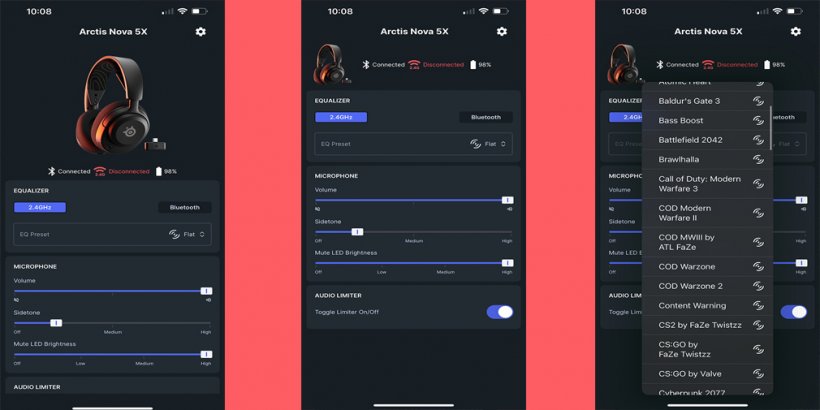
One of the more in-depth parts of this app is the 100 EQ presets, which are custom-created for specific games, as stated on their pre-set name. These presets were created by audio engineers at SteelSeries, who aimed to emphasize the audio characteristics of specific games, so that you can have the best quality for the games that you truly enjoy. These are massively popular games like Final Fantasy XIV and Call of Duty: Warzone – so if you are looking for a better way to experience games you love, this is a really nice option!
Battery Life
The battery life on the Arrctis Nova 5X is quite fantastic, boosting 60 hours from full charge, which has been accurate in my experience with the headset. It does depend on the features being used, but I do feel the battery life is better than other comparable headsets. The dongle for connecting your headset to your PC or other device is quite bulky, which was the only negative I really had with this headset. It’s a large, rectangle-shaped dongle with a USB-C right in the centre. This can be a little annoying depending on the device you want to connect it to, but using it with your mobile phone won’t have this issue at all.
