- Look at that chunky screen in the middle
- Sleek design and tactile design
- Very easy to connect and use on mobile devices
The first thing that really stands out about the Manba One is the screen within the center of the controller. I am not sure if controllers themselves need large screens in the center of them, but this one feels pretty cool if I am being honest. This screen is a touch screen and can be easily used through tapping or using some buttons at the bottom of the controller.
Even with the screen, the rest of the controller is fairly familar; you’ve got two joysticks, a D-Pad, X, Y, A, B buttons, and then a bunch of buttons that aren’t as familiar. The Home, Settings, Start and Back buttons are along the bottom of the controller, which is useful for navigating the screen. Strangely, the back of the controler has an on/off toggle, which feels a little out of place, and a few quick buttons as well as the triggers you’d expect on the front.

But, what is the screen used for?!
Like with many controllers, you are able to actually change a bunch of the settings. Instead of needing to install an app on your mobile device or PC, you can just do it all using this screen. The brightness can be increased and decreased, the buttons on the controller can be re-mapped, and you can see the battery life that is left on your controller. The remapping allows you to have three different configurations saved, as well as a Nintendo Switch specific one, by default. There can be adjustments made to the joystick, buttons, triggers and even the vibrations the device makes.
You can also use this screen to test different buttons and calibrate your controller, if you need to.
The look of the Manba One is pretty sleek – I like the sliver and white, looking very funturistic. You can see a bit into the controller, and the rainbow pulses happening on the side feel fun, but not super in-your-face. This can be changed in the menu, picking specific colors or modes and brightnesses, if you don’t want it to be rainbow. There is even a QR code to the User Manual, if you need it. The Controller Itself
The controller has a good feel to it, though you do need to get use to the seperate buttons to control the little screen. When playing mobile games, there wasn’t much delay and the buttons made sense in the games that I was playing. There are some reports that the controller has a slight delay on larger, Nintendo Switch games.
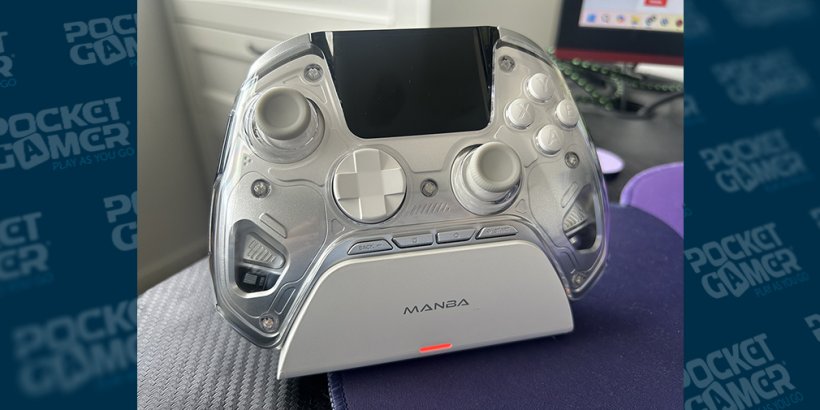
The Manba One comes with a fun looking charging stand, that can be set up as a display to your controller, with a USB to USB-C input (USB-C into the stand). When you place it on the charger, it makes a satsifying Bing! noise to ensure you know it’s charging. My controller came charged and the battery life lasted ages, even with the color vibing away while it was just sitting on my desk between uses. It boasts up to 10 hours, and that feels true to it. The device also came with some extra thumbsticks, in case you need to replace yours, which is thoughtful. There is also a wireless USB dongle, for use on other devices.

When it comes to the screen, I quite like the option to change the controller within the controller, instead of needing a new app to somehow change it. It’s just feels better overall and I haven’t noticed any change in the way I play with the screen there.
