The Grand Theft Auto Definitive Editions were a mixed bag. They largely played well, but the graphical overhaul they received included low-quality AI-upscaled art, substandard models and awkward use of ancient animation data. Players also often levied one key aesthetic criticism: that the remasters didn’t align closely enough with the originals in terms of lighting and colour, with a less stylised look. That’s all set to change with patch six, which promises a new classic lighting mode and myriad other fixes – but does it do the job, and how have the other changes affected the final product?
Let’s start with the good stuff: the classic lighting option is a big improvement, capturing the spirit of the original games – especially in San Andreas. This is apparent from the opening cutscene, with similar lens flare effects, the same smoggy sky gradient and thick smog close to the camera. Late in the day, San Andreas is bathed in a kind of orange haze, as sunlight passes through a larger portion of the atmosphere. The same holds true in gameplay, with a substantially closer match to the game’s original look in most conditions and areas. The regular lighting mode feels somewhat sterile in comparison. The classic lighting option also introduces other atmospheric effects, like fog particles, in certain weather conditions.
San Andreas’ original lighting wasn’t exactly realistic, but it was designed to evoke a certain oppressive feel, to hide the limitations of PS2 hardware and to create the impression of a large scale. That last element is especially critical, because game environments are typically a lot smaller than the kinds of landscapes we’re used to seeing in the real world, so you need those lighting effects to create a greater impression of distance. When you turn on the regular lighting setup and strip away the ground haze effect, San Andreas can actually look pretty small. The classic lighting setup definitely helps here quite a bit.
I didn’t have as much time to explore the game’s other cities, but the lighting presentation in those regions seemed fine as well, taking on a more neutral character in the desert surrounding Las Venturas, for instance.
In GTA 3, the classic lighting often gives the game a darker look and sometimes imparts a bit of a blue or green tint. The opening cutscene is certainly much closer to the grading of that original sequence now, though other scenes often show a less profound difference. In general, the classic lighting fits better with the original lighting presentation. If you look at the horizon, you can see another key change with the classic lighting, as the horizon is harder to distinguish as a fixed line. Instead, the haze softens the contrast between sky and water. This is arguably more realistic, though somewhat exaggerated. Haze is often more prominent close to the player in other areas too.
GTA Vice City again proves a closer match to the original work, with a broadly similar palette in this opening cutscene. Gameplay also trends towards warmer hues with a hazier atmosphere and a bright, bloomy sun. Relative to the PS2 original, the classic lighting usually matches key elements like the sky color, producing mellow oranges and faded pinks.
Overall, I think the new classic lighting option works well and generally suits these three titles. San Andreas clearly gets the most comprehensive overhaul, with GTA 3 and Vice City receiving somewhat less impactful tweaks. A lot of time and attention seems to have gone into changing the lighting presentation so each game feels more visually coherent, and distinct from one another. We observed similar changes in the iPhone release from last year, but this is the first time we’re seeing this mode on home consoles.
The only real concession I spotted is that the volumetric clouds, which were featured in the current-gen console versions in fidelity mode, don’t appear in the new classic lighting presentation. We get some simple 2D scrolling clouds instead. This probably won’t matter for most players, because the performance modes don’t have volumetric clouds in either lighting configuration.
Interestingly, the regular lighting has changed too. When we compare patches six and four (the last patch we looked at on home consoles), the lighting has been overhauled substantially. The biggest changes I spotted came in GTA 3, with some scenes appearing much lighter overall and characters dropping the bizarre specular glow they had before . Some of these changes correct outstanding lighting problems, while others seem purely aesthetic. It looks like developer Video Games Deluxe, taking over from original dev Grove Street Games, has made a wide range of tweaks in this patch to the lighting presentation that apply to both lighting modes.


There are, however, some visual issues with patch six – some of them seemingly new as of this release. In San Andreas there’s a bit of a curious issue with low-detail variants of the terrain, as they don’t perfectly align. That means that distant views sometimes reveal sharp black unrendered holes, which only give way to reasonable-looking terrain when the player draws near.
This issue has been present in San Andreas since launch, but it’s more obvious in this patch, in part because these seams are popping up more frequently for some reason, even from the same vantage point. Also, sometimes the seams aren’t affected properly by the lighting now, so they are pure black and really stand out.
I also encountered an odd lighting issue with the headlights of the player car that wasn’t found in patch four. They cast sharply defined light across the environment, which doesn’t align with how real lights soften and diffuse, regardless of lighting mode. Interestingly, when I get inside a car, the spill from the headlights changes from a presentation that’s pretty accurate to one that looks relatively harsh. NPC cars and unoccupied cars aren’t affected by this issue.


Patch six also revises fire effects, and I do think the results are generally more appealing. The fire isn’t oddly dim anymore, has higher-resolution flames, and casts more light onto the surrounding environment. Generally speaking, the new fire is clearly visible and easy to read, which wasn’t always the case before. I did notice one substantial issue here though – fire sprites sometimes appear only intermittently, so you often have no idea your vehicle is at low health and is about to explode. In earlier patches, the fire spawned more frequently and it effectively communicated that you were in imminent danger.
Finally, a lot of the other issues that we’ve raised during our GTA Definitive Edition coverage haven’t been fixed. To be fair, some of the spelling errors have finally been addressed – “bearboxes” is finally “gearboxes”. But there are still instances, like a “Salvadorean” sign, where the text remains incorrect.
The GTA Definitive Editions still make heavy use of AI-upscaled artwork, and the results are generally poor. There’s sort of an impression of higher-detail art, but the results are laden with harsh upscaling artifacts. Text in particular gets mangled quite substantially, to the point where it’s sometimes hard to read. These assets really should have been redrawn, or perhaps replaced with higher-res original Xbox textures where available. More sophisticated AI art upscaling exists now as well, so that older work could be brought up closer to modern standards without necessarily requiring a lot of extra effort.

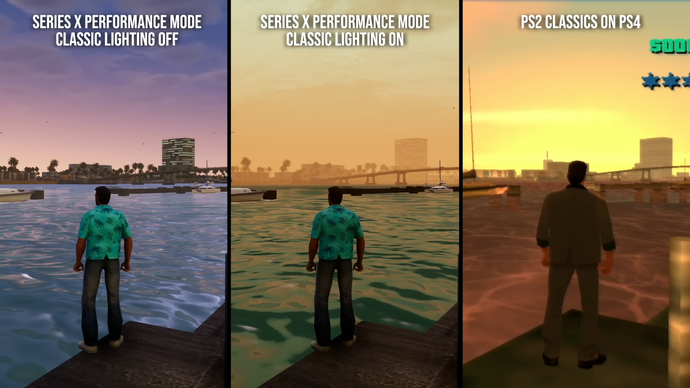
The redrawn art usually doesn’t look that great either, with blank and featureless buildings that suffer from obvious repeating texture patterns. The fact that buildings generally use the same geometry as their PS2 forebears doesn’t help either, lending most structures a boxy, angular look. There are also alignment issues with bits of ground clutter, like leaves and grass, which isn’t new but ought to have been fixed after six patches and three years on from the original release.
As a final note, I did a quick check-up on performance in patch six across the current gen consoles. Fortunately, I can report the frame-pacing issue that has affected the Definitive Editions for a long time now has been resolved as of patch six, with zero frame-time wobbles in fidelity mode on any current-gen console. That makes the fidelity modes an essentially locked 30fps on all tested consoles.
The performance modes are generally a solid 60fps too, with a typically unblemished update during normal gameplay. Hopping into a tank and causing mayhem can lead to some minor frame-rate drops though, which seemed to hit the two Xbox consoles a little harder than PS5. Sony’s new PS5 Pro generally seems unfazed even in these circumstances, and didn’t drop frames in performance mode in my testing. I don’t believe the game has formal PS5 Pro support though – this is likely just the PS5 code running boosted.


The GTA Definitive Editions must have had a complicated development and patching cycle. It’s highly unusual to see so many visual fixes deployed to a game post-release, with such a huge impact on the way the game appears. Glaring issues with the game’s artwork remain, however, as well as problems with the game’s lighting. That probably speaks to some potential underlying technical issues, and perhaps some production friction as well between the various development and oversight entities that have had their hands on these games.
I think the crux of the problem though comes down to scope. Remastering three large PS2-era titles within Unreal Engine is a tall order, and the decision to rely so heavily on the basic art and animation from those games, while attempting to achieve a modern visual look, was never going to produce a consistently great result. A more comprehensive remake effort could have produced a much more satisfying outcome. That would of course have likely required a larger budget and would probably be better suited to tackling a single game at a time.
Still, there’s a lot that could have been done to improve these games – and still should be done. A lot of the visual issues I’ve discussed should be resolvable with a reasonable patching effort. And there are a wide range of gameplay issues that need to be addressed, particularly in the latter stages in San Andreas, including problems with minigames and flying.
That said, I think the Definitive Edition versions are probably the best way to play the older GTA games right now, if only because they run at a reasonably good update and have modern controls that will feel comfortable to most players. The UE4-driven graphics can look okay enough at times too, as long as you don’t look at anything too closely.
