- The AURGA Viewer HDMI transmitter lets you cast your screen using a portable wireless dongle
- There’s a very significant one-second delay
- It’s cheap, but it might not be suitable for mobile gaming needs
In today’s day and age, switching platforms on the fly is the name of the game – players all over the world demand more from games and from the platforms they’re played in, whether you’re a professional eSports player or a casual puzzle fan on the go. The constant slew of new peripherals in the market helps us make the most of our devices, and the AURGA Viewer wireless dongle aims to do just that.
At a mere $80 a pop, this portable HDMI transmitter hopes to revolutionise gaming screens without breaking the bank. But does it deliver on its hefty promises, or is its premise simply too good to be true?
Table of contents:
LOOK AND FEEL OF THE AURGA VIEWER
To say that the AURGA Viewer comes in no-frills packaging is a tad forgiving, to be honest. The device itself (and the box that it comes in) is incredibly light – too light, in fact, for it to feel premium in any way. Opening the packaging immediately made me a little sceptical about the quality of the viewer, but I had to give it the benefit of the doubt at this point by keeping myself from judging it by its cover.

Along with the wireless dongle, you’ll find an HDMI Adapter, a mini HDMI cable, and a micro HDMI cable. There’s also the Type-C to USB-A cable that provides power to the dongle. Essentially, you’ll plug the AURGA Viewer via USB-C to a power source’s USB-A port. Then, to mirror that source’s screen onto the target device, you’ll need to download the AURGA Viewer app onto the target device to connect the two seamlessly. It’s not a plug-and-play affair in that sense, so you do need to disconnect from your WiFi and connect to the AURGA Viewer to make things work.
GAMING EXPERIENCE AND PERFORMANCE
Because we’re all about mobile here at Pocket Gamer, I focused my testing on my mobile devices. I initially thought I could cast my mobile device’s screen onto a bigger display – which is really the first thing that pops into a mobile gamer’s mind when it comes to these kinds of transmitters – but I was disappointed to find that the included cable is a micro cable. I’m not too sure about this, but do we even still have smartphones that use micro-USB ports? It’s a little mind-boggling that this is what’s included in the package instead of a Type-C HDMI cable, because without one, I simply had no way of casting my mobile device’s display onto a bigger one.
Of course, all that was left for me to do was to go the other way around, but it already felt odd for me to want to cast from a bigger HDMI screen onto a smaller mobile screen. Still, someone out there might have a specific use case for this, and if so, you’ll be happy to know that it actually works painlessly. I plugged the AURGA Viewer into my laptop’s HDMI port, installed the app on my mobile device, and connected them via WiFi. Lo and behold, my computer screen popped up on my phone along with the audio, although I’m still not quite sure what good that kind of setup will do.
In any case, because mobile games are what we’re all about here, I proceeded to load up Hades on Steam just to see how it would fare on my phone, and the experience, unfortunately, left a lot to be desired. The considerable lag makes it unplayable if I’m being frank, because there’s a full second of lag – something that will spell the difference between victory and defeat in particularly fast-paced games. That alone, of course, makes the AURGA Viewer unsuitable for mobile gaming, because zero latency is everything.
For instance, in this photo below, you can clearly see how Zagreus from my laptop has already hurled his fiery attack while the display from my mobile device still shows him standing there all idle.
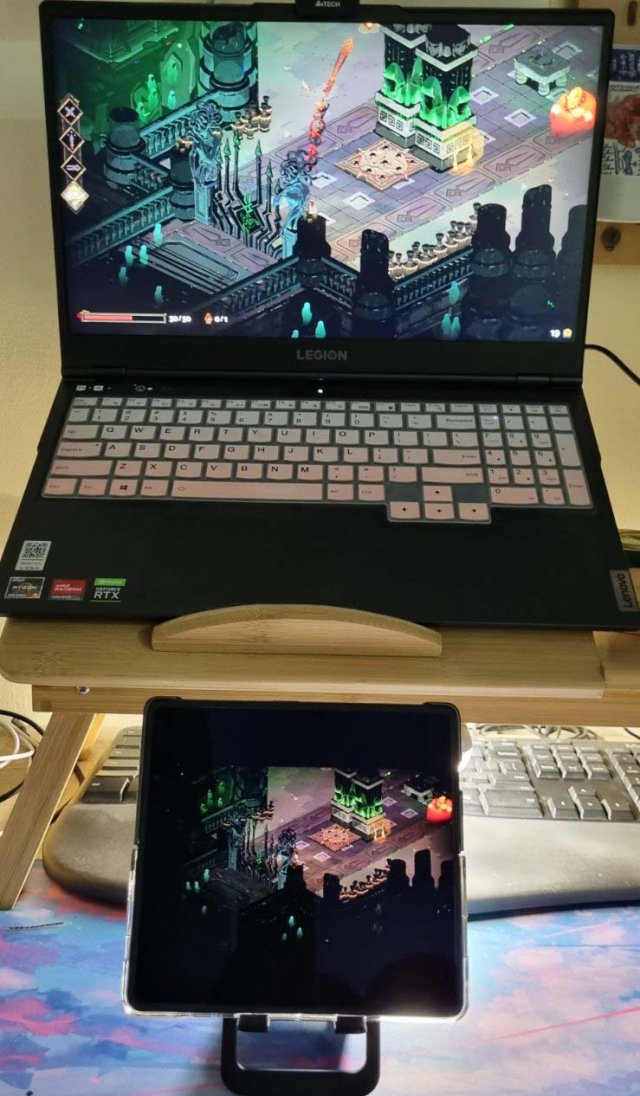
WHAT’S THE VERDICT?
I did actually have high hopes for this peripheral when it came in the mail, thinking it could possibly be a game-changer. I was told it would “redefine your gaming experience” and that it would turn my “HDMI device into a gaming powerhouse”. Unfortunately, not only does it pale in comparison to other gaming peripherals in terms of its form, but it also fails to stick to the landing when it comes to function.
I do feel bad about not enjoying the AURGA Viewer as much as I initially thought I would, because the team behind it is incredibly nice, and perhaps the product’s shortcomings don’t stem from a lack of trying. It’s likely just a simple case of not having enough feedback from the mobile gaming market yet, along with some growing pains. I’m not sure I can think of any way mobile gamers might find a good use for this at the moment, except maybe for watching YouTube videos or simply screen-sharing during an offline meeting.
I did, by the way, try to cast my Taito Egret II Mini (or any console you might have) onto my mobile phone, which is…kind of cool, I suppose? The controls, however, still need to be done on the mini arcade cabinet, so it really defeats the purpose of casting onto a different display (I tried to play Space Invaders, but the lag made me lose within the first few seconds of the game).

Overall, while the AURGA Viewer has some potential for its low, low price (also, kudos to the small team for trying something ambitious), it’s not something you’d likely find any use for on your mobile device, especially not if you’re a gamer. It can still be used for other applications though, and if that’s something you’re looking for, the AURGA Viewer’s affordable price tag should make it an appealing option.
The AURGA Viewer is now available for purchase from the official website at $80 or your local equivalent.
