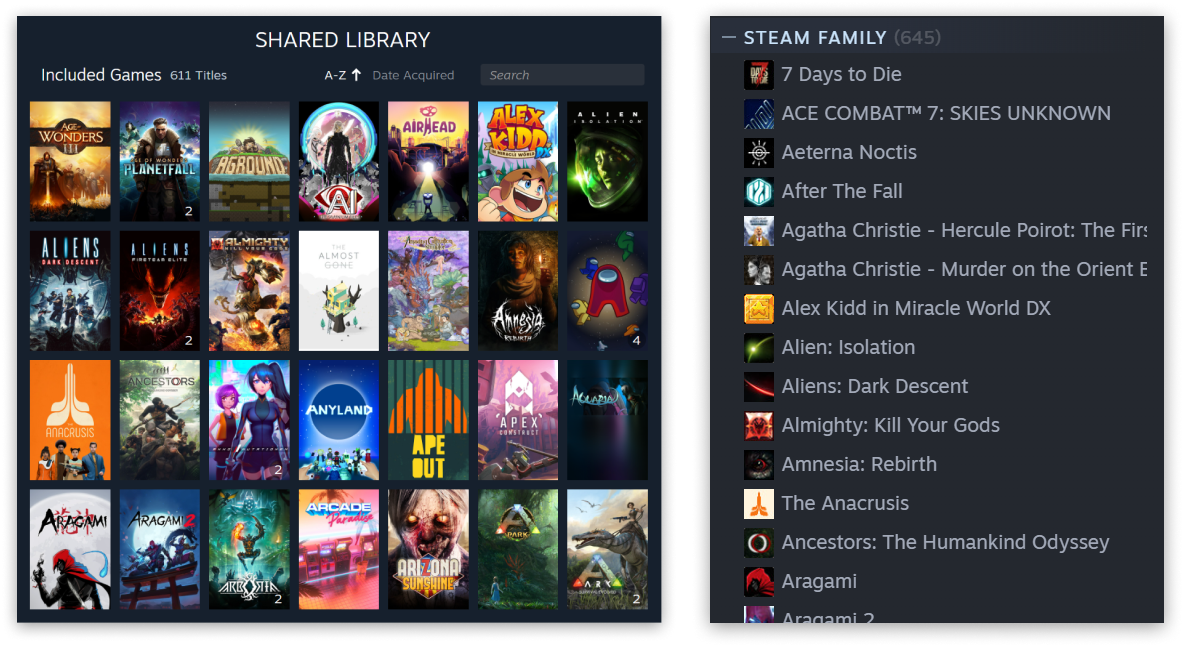
Valve has launched Steam Families – a streamlined, enhanced version of its existing household game sharing tools – and it’s available for testing now in public beta form.
Steam Families combines and replaces features previously available through Valve’s Steam Family Sharing and Steam Family View tools, and creates a way for up to six family members to share a combined games library – consisting of titles (including owned DLC) from across each member’s individual library – that can be accessed at any time, with a few provisos.
The big caveat to all this is that games are only eligible for sharing if their developer hasn’t chosen to opt out of the Steam Families scheme – but once that particular roadblock is cleared, the only other key restriction is that a single owned copy of a game can only be played by one person at any time. If multiple people want to play the same game simultaneously, multiple versions of that game must be purchased and available in the shared library.
Steam Families includes the new ability to play games in a shared library while offline (previously, family sharing required an online connection), and Steam will no longer block access to a family member’s entire library of games if they’re online and playing something else.
Valve also notes individual accounts using Steam Families now have their own saved games, earn their own Steam achievements, and have individual access to Steam Workshop files.
Additionally, Steam Families offers a new suit of parental control tools (accessible via the Steam client, a mobile device, or web browser) that enables members assigned as ‘adults’ to monitor and manage game access to accounts registered as ‘child’. Adults can restrict child access to the Steam Store, community features, and chat, and they can view playtime reports, set playtime limits, approve child requests for additional playtime/feature access, recover child accounts, and approve requests to pay for a child’s shopping cart.
A more granular breakdown of Steam Families – including details of a lengthy one-year cooldown for anyone looking to leave a Steam Family and join another – can be found in Valve’s FAQ. Those wanting to test-drive the new feature ahead of its full release can opt into the current beta via Steam Settings > Interface > Client Beta Participation. From here, select Steam Family Beta from the drop down list and click OK to gain access.
